Cookies Policy
We use a feature of your internet browser called 'cookies' on the Screwsline website. We do not use cookies to retrieve personal information about you from your computer. We will only gain such information if you have knowingly and willingly provided it to us.
Our Assurance
We value our customers and their privacy and understand how important it is to treat the data we capture correctly. We consider this information a vital part of our business and website, so we can deliver you an excellent service, good product range and quality and service at fair & competitve prices. We do not, nor will we ever, sell, rent or loan any data to third parties that identifies you without your consent. For further details on how we use your data please see our Privacy policy.
Your Acknowledgement
We hope that after you have read our policy you will have sufficient details about the cookies used on the Screwsline website to be reassured that we use them responsibly. By navigating around the Screwsline website, you are acknowledging that you are happy with cookies being set by us to improve your experience at Screwsline.
What is a cookie?
A cookie is a very small piece of information in the form of a text file placed on your computer hard drive by lots of the websites that you visit. Cookies allow us to help you get the best out of your visit to the website and improve your user experience, for instance by remembering that you have visited before. They can also be used to make sure that any advertising you see is relevant to you.
For further information about cookies please visit allaboutcookies.org
In this policy we have used the following categories of cookies:
a). Strictly Necessary cookies
b). Performance cookies
c). Functionality cookies
d). Targeting cookies
This categorisation has been defined by The International Chamber Of Commerce (UK).
How does Screwsline use cookies?
Our cookies are used to store basic information, like your user identification. They do not store password or credit card information.
We use Google Analytics to measure statistics - Cookies they use are:
Cookie Name: _ga
Expiration Time: 2 years
Description: Used anonymous data used to distinguish users.
Cookie Name: _gid
Expiration Time: 24 hours
Description: Used anonymous data used to distinguish users.
Cookie Name: _gat
Expiration Time: 1 minute
Description: Used anonymous data used to throttle request rate.
We sometimes use Hotjar to record visit journey patterns - Cookies they use are:
Cookie Name: _hjIncludedInSample
Expiration Time: 1 year
Description: Used anonymous data used to identify whether that visitor is included in the sample which is used to generate funnels.distinguish users.
The Cookies we use are:
Cookie Name: complianceCookie
Expiration Time: 14 days
Description: Used remember when you have accepted our use of cookies
Cookie Name: basketId
Expiration Time: 5 days
Description: Used remember your current basket ID number so we can display it next time you visit.
Cookie Name: rememberme
Expiration Time: 30 days
Description: Used by our 'keep me logged in' feature to remember you for the next visit.
Strictly Necessary Cookies
Cookies are set to help support the structure of the pages that are displayed to you. These help the website to remember the products you have added to your shopping basket, your progress through checkout and whether or not you are logged in. This type of cookie only lasts for the duration of your visit to the website and for a short time afterwards in case you decide to return. After you leave the website they are deleted automatically after three hours.
Performance Cookies
Cookies are used to provide aggregated statistics on visitors to our websites and their browsing behaviour. This enables us to order the site to make customers' journeys easier, and if necessary make improvements. The data is aggregated and anonymised, which means we cannot identify you as an individual.
We use Google Analytics to carry out analytical functions on our site.
You can view their privacy policy herehttp://www.google.com/analytics/learn/privacy.html
Functionality cookies
We use cookies to make accessing the website more convenient, so you don't need to remember your username / email address. This information will allow us to welcome you by name, and over time to personalise our website content to reflect your preferences. Our cookie will remain on your hard drive until you choose to clear it.
Targeting Cookies i.e. (Third Party Cookies and Cookies used for Advertising)
Screwsline may set cookies on your computer and allow carefully selected third parties such as Google to do the same while you are browsing our site. These will collect information about your browsing habits and allow us to show you adverts while you are browsing our site and other sites on the internet. The expiration of these cookies varies but is typically 30 days.
Cookies are used to help us understand the performance of our marketing activity and improve the relevance of the adverts that you see. We use these cookies to display products and services that we think will interest you, both on our website and on other websites across the internet. Should you wish to disable your cookies from your web browser please see 'Cookie Maintenance' below.
Cookie Maintenance
You can set your browser to accept or reject all specific cookies. You can also set your browser to alert you each time a cookie is presented to your computer. You can delete cookies that have been stored on your computer but remember, if you prevent us from placing cookies on your computer during your visit, or you subsequently delete a cookie that has been placed, it will not be possible for you to use our website effectively.
By disabling your cookies from the browser settings, you will be restricting the cookies that Screwsline uses to manage its website and this will have an impact on how the website will function. This will apply to all websites once cookies are disabled via your browser settings and not only the Screwsline website.
If you would like to restrict or block cookies that are set by us and other websites, you can do this through your web browser settings. Instructions for how to do this for the five most used web browsers on Microsoft Windows and Apple OS-X are below. For other web browsers or operating systems please use the Help function on your browser to find details on how to do this.
For information on how to restrict or block cookies on your mobile phone or tablet/ipad device, you will need to refer to your handset, smartphone or tablet manual.
How to Disabling Cookies in your Web Browsers
Microsoft Windows
Internet Explorer 7.0+
- Click on 'Tools' in the menu bar
- Click on 'Internet Options'
- Click on 'Privacy' Tab on top section
- Click on the 'Advanced' button
- Select 'Block' for both 'First Party Cookies' and 'Third Party Cookies'
- Click 'OK'
- Click 'OK'
Firefox 3.0+
- Click on 'Tools' in the menu bar
- Click on 'Options'
- Click on 'Privacy' Tab in the top section
- From the drop down box select 'Use Custom Setting For History'
- Un-tick the box that says 'Accept Cookies From Sites'
- Click 'OK'
Google Chrome 16.0+
- Click on the spanner icon ('Customise and control Google Chrome')
- Click on 'Settings'
- Click on 'Show advanced settings'
- Click the 'Content Settings' button under the 'Privacy' heading
- Click 'Block sites from setting any data' under the 'Cookies' heading
- Scroll down and click the 'OK' button
- Close the 'Settings' tab
Safari
- Click on 'Edit' in the menu bar
- Click on 'Preferences'
- Click the 'Privacy' tab
- Under 'Block Cookies' select 'Always'
- Click the X button to close the window
Opera 10+
- Click the 'Opera' menu
- Choose 'Settings' > 'Preferences'
- Click the 'Advanced' tab
- Click 'Cookies' on the left
- Select 'Never accept cookies'
- Click 'OK'
Apple OS-X
Safari
- Click on the 'Safari' menu
- Click on 'Preferences'
- Click the 'Security' tab.
- Under 'Accept Cookies' select 'Never'
- Close the window
Opera 10+
- Click the 'Opera' menu
- Click on 'Preferences'
- Click the 'Advanced' tab
- Click 'Cookies' on the left
- Select 'Never accept cookies'
- Click 'OK'
Firefox 3.0+
- Click on the 'Firefox' menu
- Click on 'Preferences'
- Click on 'Privacy' Tab in the top section
- From the drop down box select 'Use Custom Setting For History'
- Un-tick the box that says 'Accept Cookies From Sites'
- Close the window
Google Chrome 16.0+
- Click the 'Chrome' menu
- Click on 'Preferences'
- Click on 'Show advanced settings'
- Click the 'Content Settings' button under the 'Privacy' heading
- Click 'Block sites from setting any data' under the 'Cookies' heading
- Scroll down and click the 'OK' button
- Close the 'Settings' tab
Ordering with Cookies Disabled
If you choose to disable cookies and are then unable to order from us online, you are welcome to order by telephone instead. Our telephone number is 01623 870000 (international +44 01623 870000) and telephones lines are typically staffed between 9:00am and 5:00pm Monday to Friday.
*Additional Notes:
Our friendly support & sales team are committed to providing our customers with the best possible service however there maybe circumstances whereby we might not be able to answer the telephone immediately.
Typical examples of this are as follows: Absenteeism, dealing with customer requirements, taken receipt of deliveries, fire drills, emergencies, adverse weather conditions and other unforeseen circumstances.
If these or similar circumstances arise we aim to respond to all voicemail telephone messages with 48 hours and all email and contact form correspondence within 24 hours. In the event that a situation such as the aforementioned is ongoing we will communicate circumstance details on the home page of our website, providing regular updates as appropriate.

 Reviews
Reviews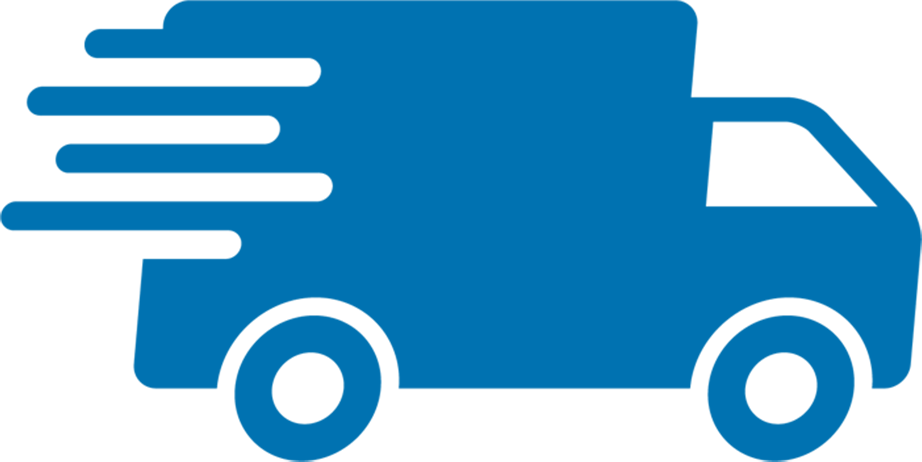 FREE DELIVERY - Orders over £35
FREE DELIVERY - Orders over £35